Hidden pages do not show up on your home page. Someone can only view them by following a link that you, the site owner, has shared.
1. To create a hidden page, log in to the backend (blue screen) of your site. Select "Hidden Pages" under "Info Manager".
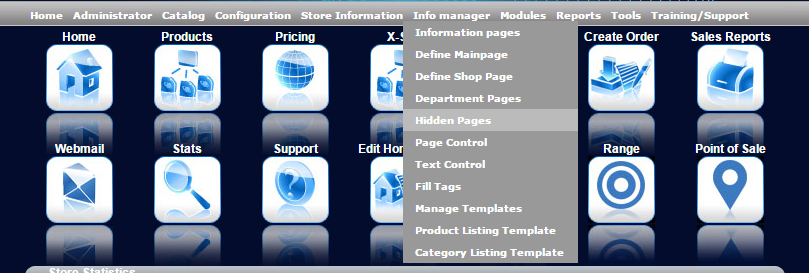
2. On the following page page, click the "New" button.
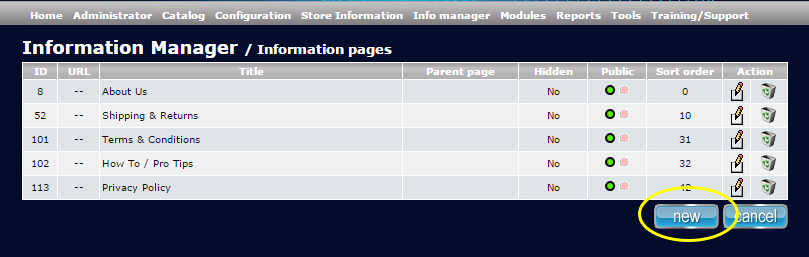
3. You will be taken to a page where you can enter and format your desired content. The following image explains what each field does.
Typing in your page title, page content, and clicking the save icon are the minimum recommended steps to creating a page. Leaving the other fields at their default or blank settings should suffice. These necessary steps are highlighted with an orange circle and step number.
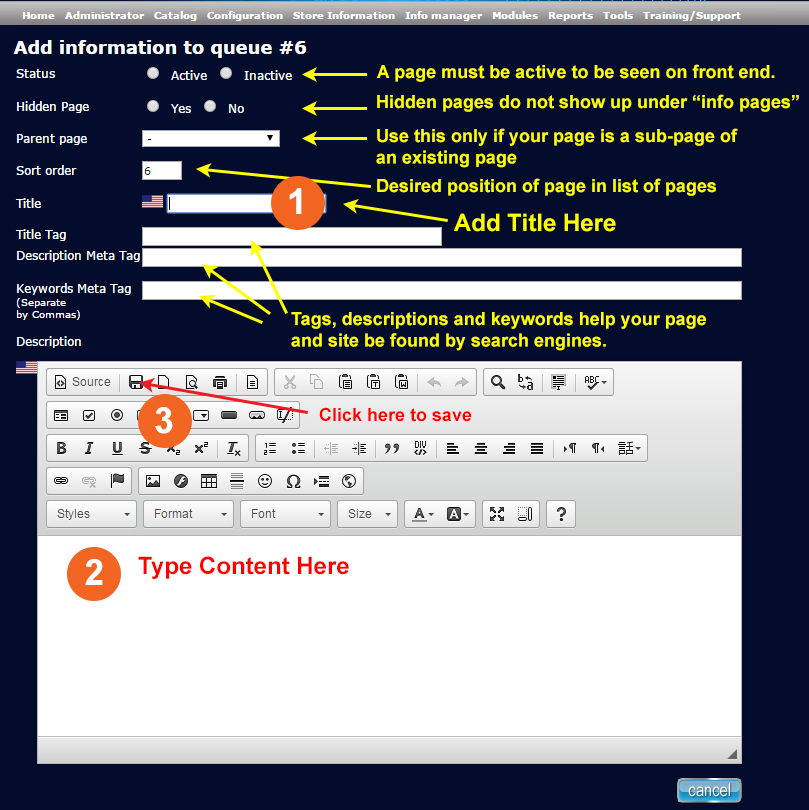
3. See creating a new page to find out more about creating and formatting pages.
4. Finding the url of your new page takes a little bit of logical deduction.
Find an existing page url such as http://www.guns-r-us.co/about-us-i-8.html. Find the ID number of the page and paste it in place of the number in your known page url. The -i-8.html is the necessary portion of the url, so you should be able to replace the "about-us" text or whatever text might be in that space in your url. Since this text is not functional, you do not need to worry about getting your page title exactly right in this spot. Just do not leave spaces between words. Paste this url into your navigation bar to visit the new page. This url is the one you send or post for access by specific viewers.

